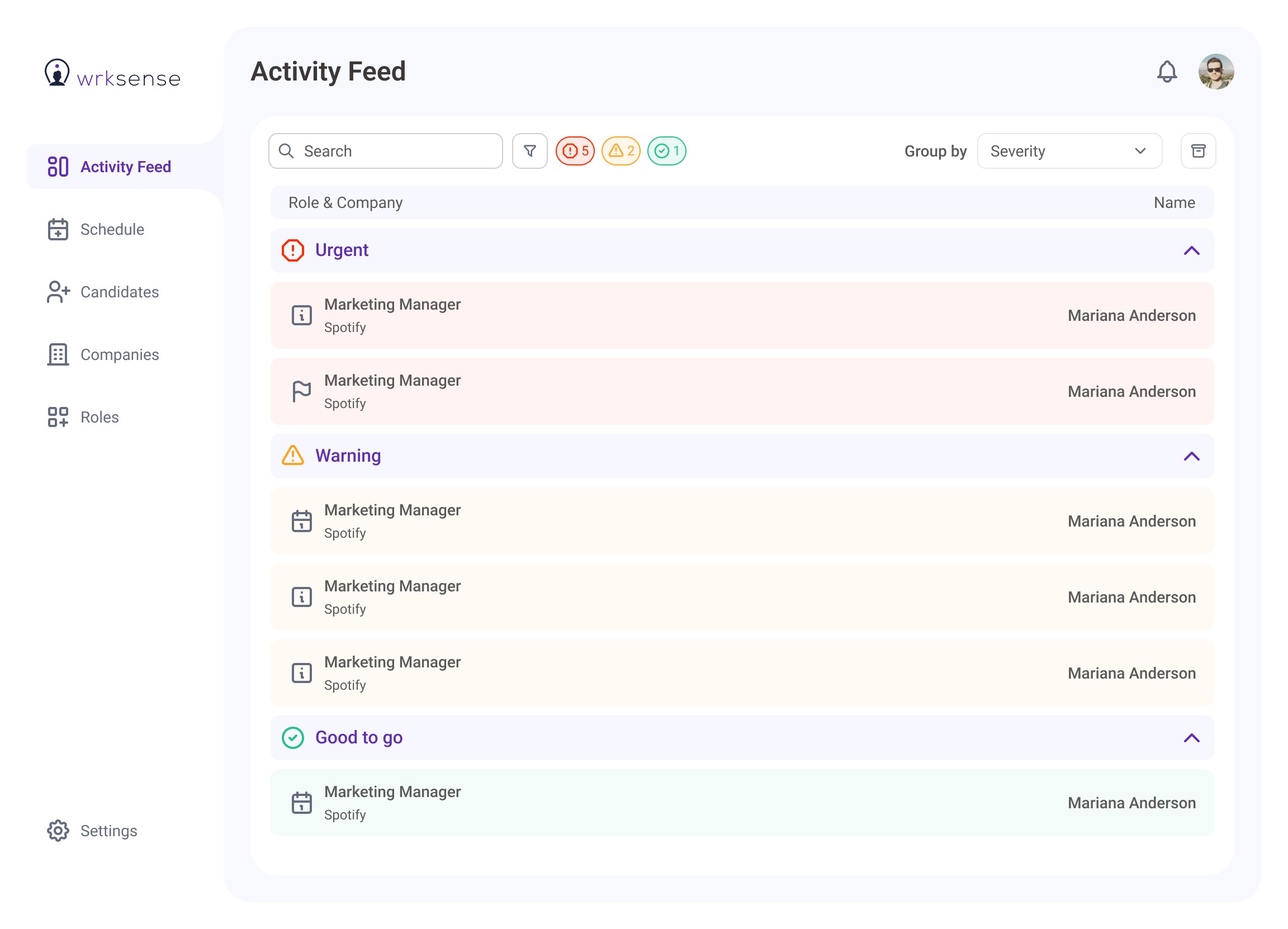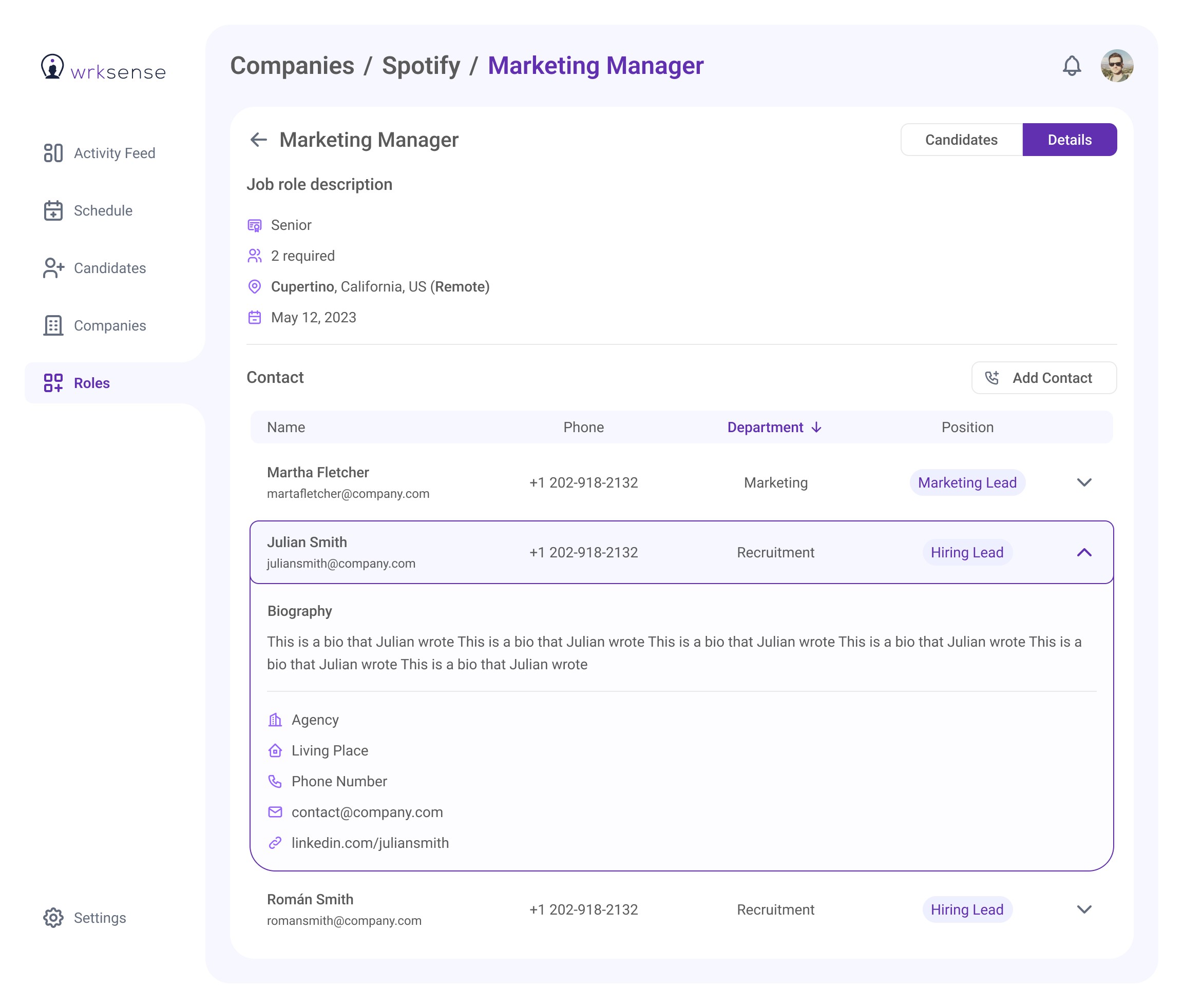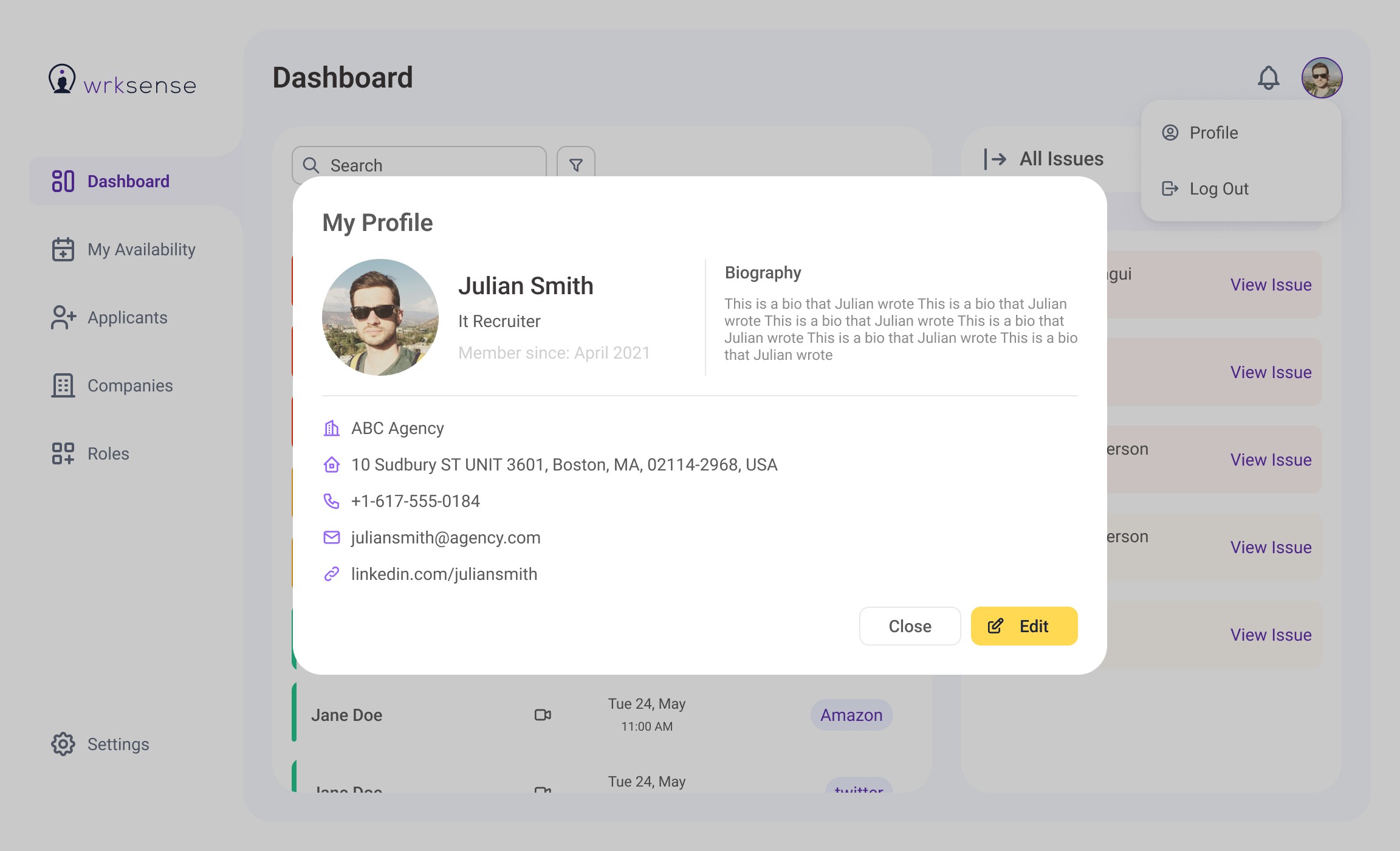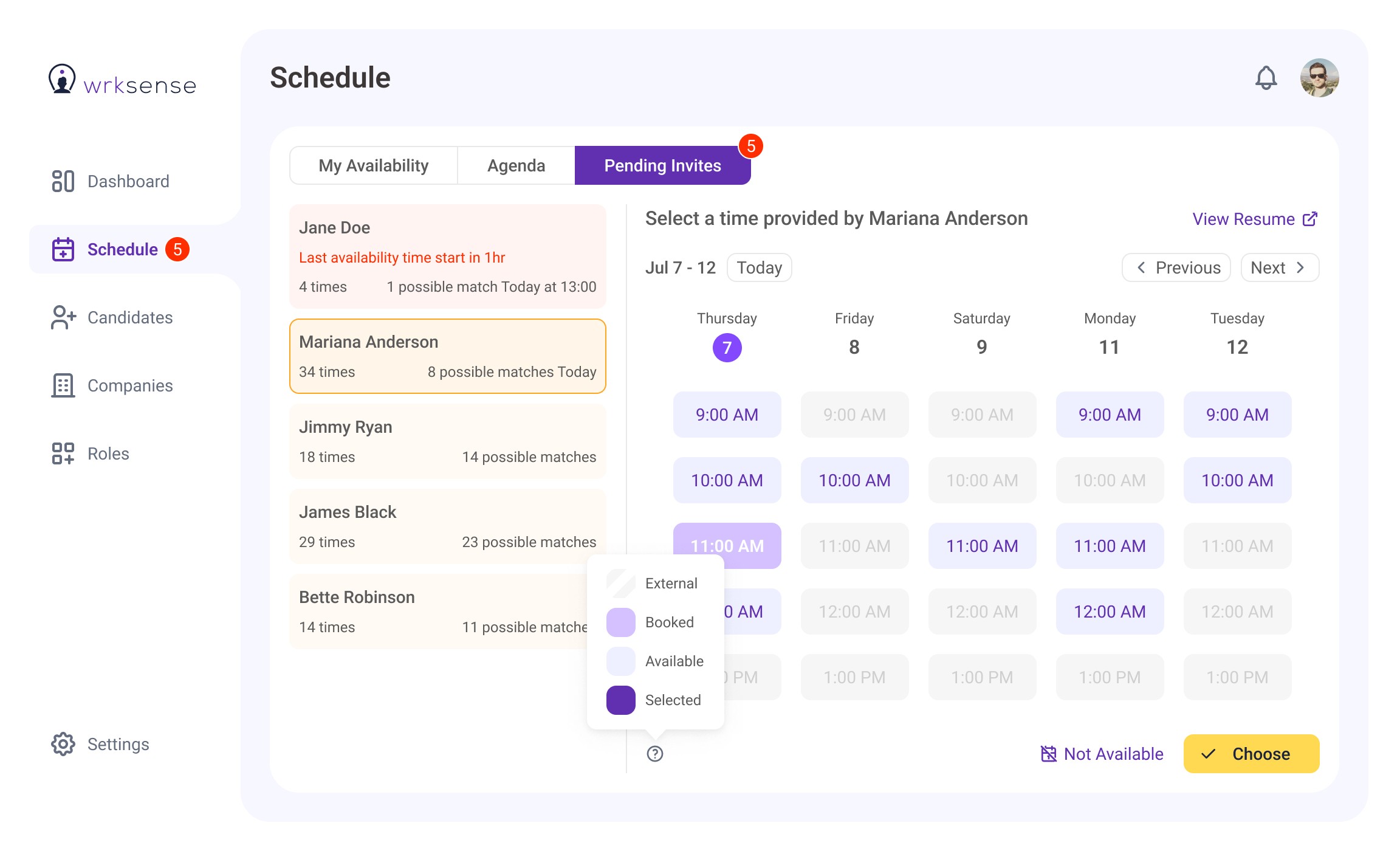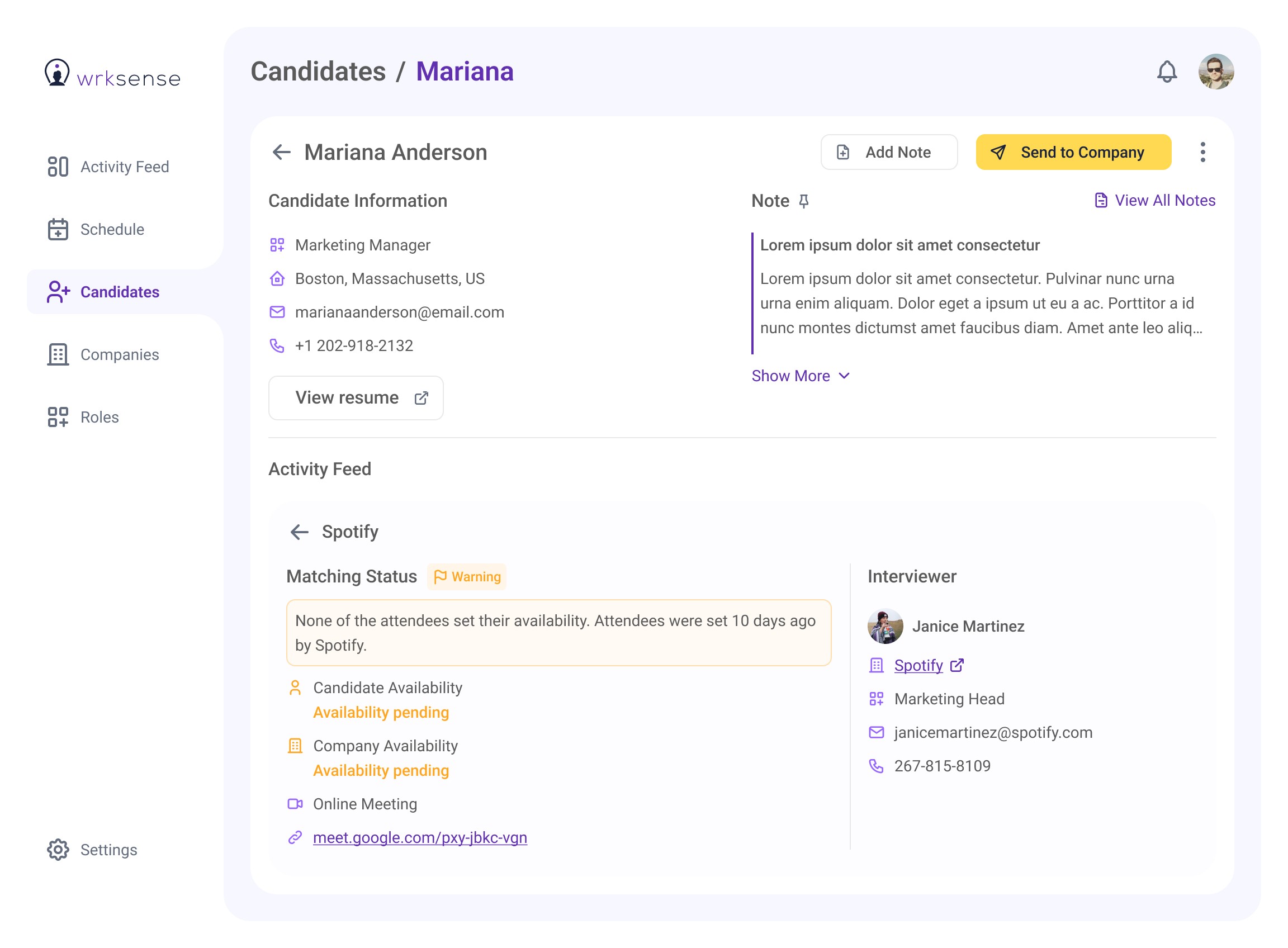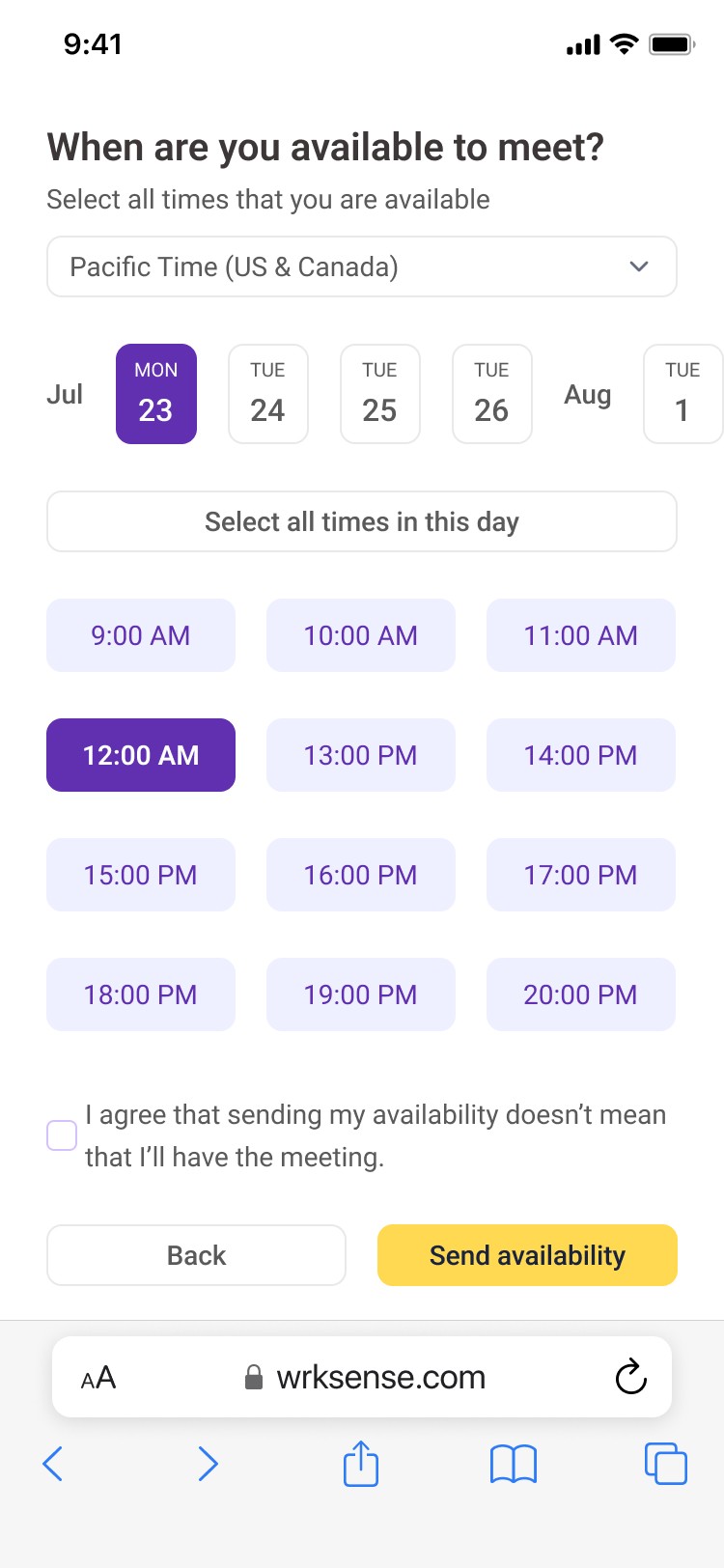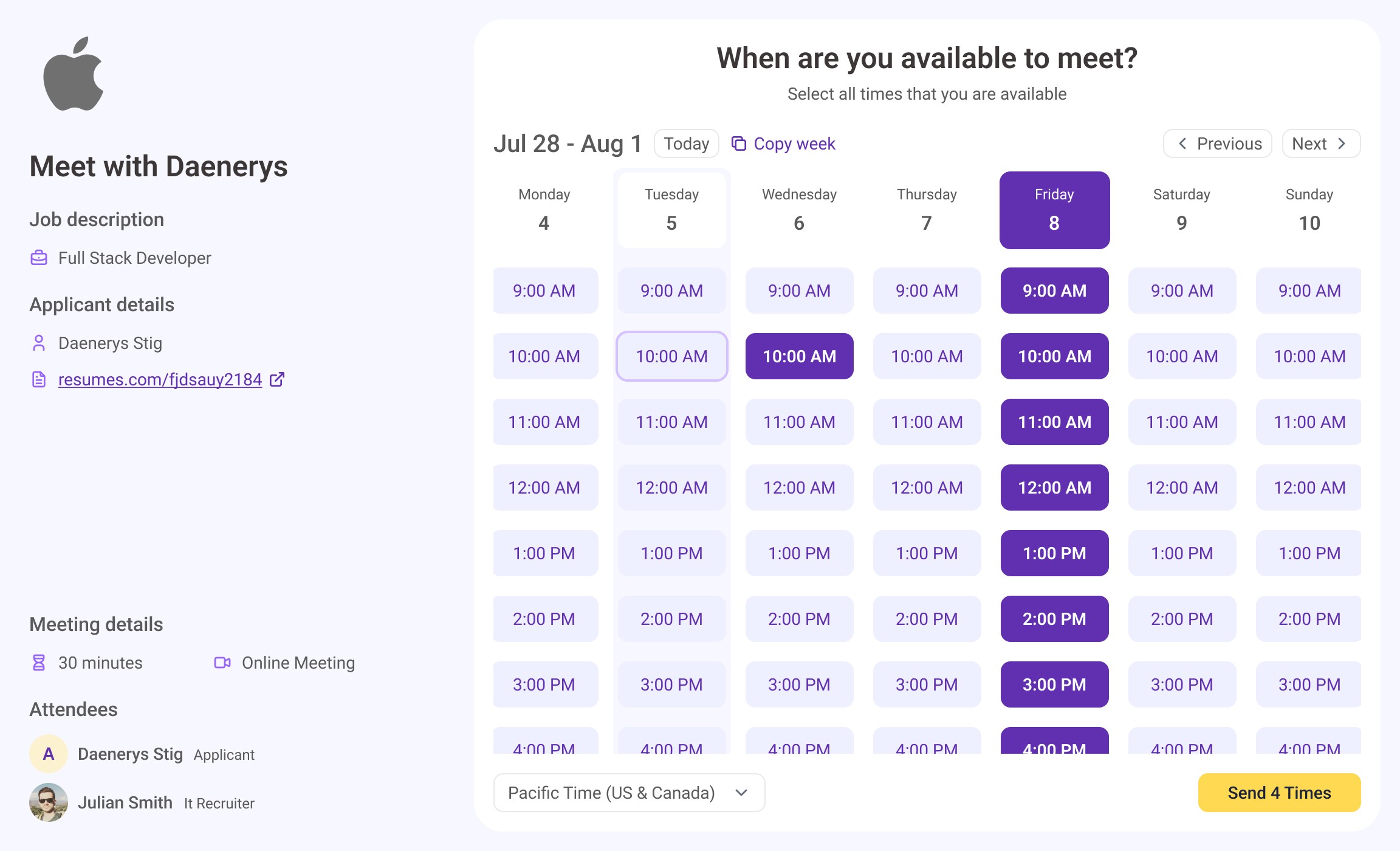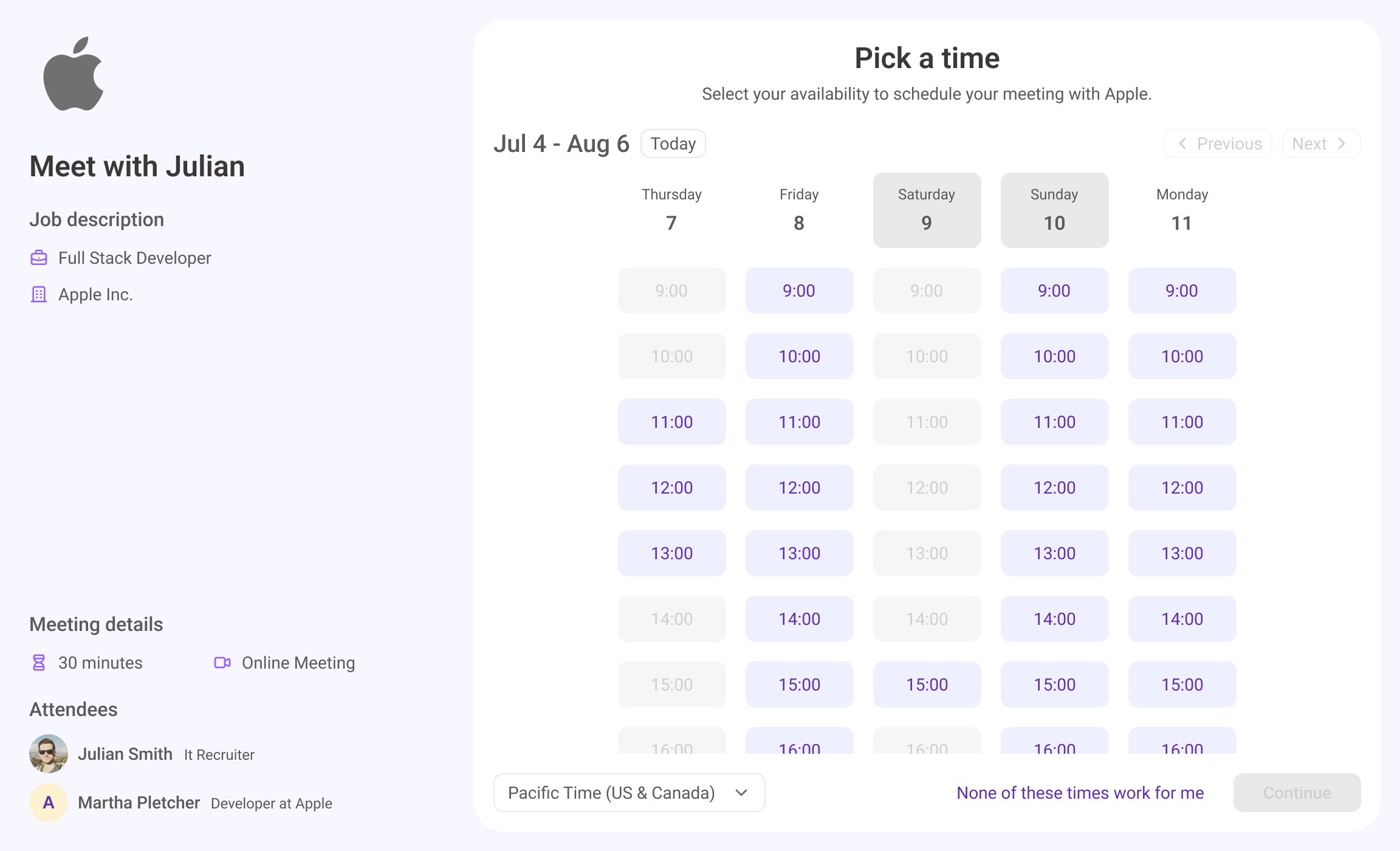Revolutionizing Recruitment Candidate Management
Project Overview
WrkSense is a SaaS platform designed to help recruitment agencies streamline candidate management, communication, and collaboration. It serves multiple user types: Recruiters, Candidates, Companies, and Recruitment Agencies. The platform allows each user type to interact with one another, enabling efficient workflows for scheduling meetings, managing applications, and keeping track of candidate progress.
Key Features:
• Candidate Management: Organize candidates, track their status across different companies, and take notes.
• Meeting Scheduling: Recruiters can set meetings with candidates and companies.
• User Interaction: Multiple user roles (Recruiter, Candidate, Company, Recruitment Agency) with tailored functionalities for each.
• Note-taking: Both recruiters and companies can add notes about candidates, helping with decision-making.
Target Audience:
• Recruiters who need a streamlined process for managing candidates and communication with companies.
• Companies looking to collaborate with recruiters for talent acquisition.
• Candidates who want to track their applications and manage communication with recruiters and companies.
• Recruitment Agencies that need to manage multiple recruiters and candidates simultaneously.
Problem Statement
WrkSense aimed to tackle the challenge of managing multiple user types—each with distinct needs and interactions within the platform. The main problem was designing a cohesive experience where recruiters, companies, and candidates could interact seamlessly while maintaining clarity and functionality across all user types. Additionally, the platform needed a flexible system that allowed recruiters to manage candidates, schedule meetings, and take notes, all within one tool.
My Role
As the Product Designer, I worked alongside a talented team to deliver the UX/UI design for WrkSense. I was responsible for designing the user experience, creating wireframes, and developing the visual design system to ensure consistency across the platform.
I collaborated with:
• Two Full UX/UI Designers
On the client side:
• One Fullstack Developer
• The CEO/Product Owner
Design Process
1. Research & Ideation:
• Conducted research on existing recruitment platforms to identify pain points and opportunities for improvement.
• Ideated on how to organize and streamline interactions between the different user types (Recruiters, Candidates, Companies, and Recruitment Agencies).
• Studied the best practices for meeting scheduling and candidate tracking to ensure efficiency in user workflows.
2. Wireframing & Prototyping:
• Developed wireframes to map out candidate profiles, recruiter dashboards, and meeting management functionalities.
• Created interactive prototypes to visualize user flows and interactions between the different user roles.
3. UI Design:
• Designed the final UI, focusing on clarity and ease of use for each user role.
• Worked closely with the client to align on the platform’s visual style. The branding was still in development during the design phase, which led to constant feedback, but we eventually landed on a style that the client loved.
4. Feedback & Iteration:
• Iterated on the design based on feedback from the client and internal stakeholders.
• The design had to adapt to evolving requirements, especially with the branding and user interface style.
Challenges & Solutions
Challenge 1: Managing Multiple User Types
Each user type (Recruiters, Candidates, Companies, and Recruitment Agencies) had distinct needs and expectations from the platform, making it challenging to design a unified experience.
Solution:
• Focused on building flexible user flows that provided tailored functionality for each role. For example, recruiters had access to candidate management tools, while companies could view and interact with only the candidates they were connected with.
• Used clear role-based access controls and designed intuitive dashboards to keep the workflows seamless and user-friendly.
Challenge 2: Branding and Visual Style
The client was uncertain about the branding direction and frequently made changes, which required ongoing iterations on the visual design.
Solution:
• Stayed flexible and iterative in the design process, working with the client to explore and refine visual elements until they were satisfied. Despite the uncertainty around branding, the final style was well-received and aligned with the platform’s goals.
Key Takeaways
• Designing for multiple user types requires careful planning and flexibility to ensure each role’s needs are met without complicating the overall experience.
• Working closely with the client and stakeholders is crucial, especially when the branding and visual style are evolving throughout the design process.
• Iterative design and feedback loops are essential in addressing unexpected challenges and arriving at a solution that aligns with business goals.
Visuals